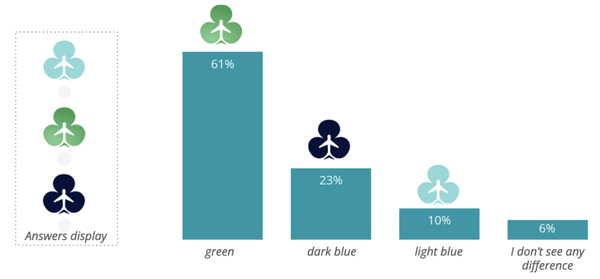August 30, 2023
Our 6 tips to improve the web accessibility of your site
98% of the most popular websites in the world do not offer complete accessibility to their users (source WebAIM, 2020). However, digital accessibility is a legal obligation in many countries. In France for instance, the disability law of February 11, 2005 is binding. It states that any digital information emanating from a public service must be accessible to people suffering from disabilities. But then, why is it so difficult to have a 100% accessible website? Most likely because a website is constantly evolving. Updates, deletion of obsolete content, addition of fresh content... Changes are permanent. To enable you to keep your site as accessible as possible over time, there is nothing like having good web accessibility practices in mind. At Ferpection, we came up with a checklist for you. Grab your pens!
Web accessibility: a societal necessity
What is web accessibility?
Web accessibility refers to the difficulties, for people with disabilities, to reach, consult, understand and interact with the content present on the Internet. This expression is rooted in the more generic concept of digital accessibility, which refers to problems of access for all digital services (websites, applications and mobile sites, interactive terminals, connected objects, etc.).Why make a website accessible?
Web accessibility is a sound economic investment
Whatever the theme of your website, its objective is to meet the needs of Internet users. We might as well allow as many people as possible to access it! By increasing the number of visits to your website, you gain visibility and turnover. Making your website accessible improves the quality of service you offer to visitors. See it as an opportunity, not a constraint 😉
The inclusive World Wide Web (WWW) is an ethical approach
When it was created in 1989, the Internet was thought of as a space for exchanges and sharing. In 1994, its inventor, Tim Berners-Lee, founded the World Wide Web Consortium (W3C). This organization defines the technical standards of the web at a global level and promotes its access to the greatest number of users.
Here is his definition of the accessibility of a website: "Making the web and its services available to all individuals, regardless of their hardware or software, their network infrastructure, their mother tongue, their culture, their geographical location, or their physical or mental abilities. »
♻️ At Ferpection, we share these values. We carry them through our mission of UX for Good, whose objectives are eco-conception, accessibility and inclusivity.
Discover our webinar on UX for Good.
Here is his definition of the accessibility of a website: "Making the web and its services available to all individuals, regardless of their hardware or software, their network infrastructure, their mother tongue, their culture, their geographical location, or their physical or mental abilities. »
♻️ At Ferpection, we share these values. We carry them through our mission of UX for Good, whose objectives are eco-conception, accessibility and inclusivity.
Discover our webinar on UX for Good.
Who is web accessibility for?
People with disabilities are the first to be affected by web accessibility
If we take the words of Tim Berners-Lee: “The power of the Web lies in its universality. Access for all regardless of disability is an essential aspect."
People suffering from visual, hearing, motor or cognitive impairments must therefore be able to access the information contained on the web. But they are not the only ones.
Internet users without disabilities can also be affected by internet access issues
There are many situations where Internet users can encounter obstacles to peaceful browsing on the web. This is particularly the case for people:- using a mobile phone or connected object;
- using a slow, limited or expensive internet connection;
- experiencing a “situational limitation” (environment without audio or bathed in sunlight, for example);
- having a “temporary disability” (lost glasses, broken arm etc.);
- who are getting older and whose abilities are diminishing.
These people are not considered disabled but are nevertheless “prevented” from easily accessing web content. Finally, every citizen is concerned by the issues of digital accessibility. Poor management of color contrasts, for example, causes visual fatigue which can lead to headaches. No need to be disabled or fragile to be a victim of an inaccessible website. This is a universal problem.
Accessibility of a website: our 6 tips
There are several best practices to follow to make your website accessible. Some are borrowed from UX Writing, others from UX Design, and others, finally, from interface design (UI Design).
🧠 Remember to save this article to your favorites! You can refer to it at each intervention on your website 😉
🧠 Remember to save this article to your favorites! You can refer to it at each intervention on your website 😉
1 - Simplify the content of your website
The goal of web accessibility is to make information accessible. Also, simplify messages as much as possible to make them understandable:
- Improve the readability of texts by using short sentences and a direct style.
- Prioritize information using headings, subheadings and bulleted lists. You will improve navigation and user orientation.
- Give explicit names to links by precisely filling in the Alt attribute (or Alt tag). You will make the data accessible to screen reader users (blind, visually impaired, dyslexic, dyspraxic, etc.)
- Remove any unnecessary elements such as “see more” buttons that do not contain important information. They force users to read the entire page unnecessarily.
2 - Accentuate the color contrast of the web interface
This graphic effect is a great help to make your texts visible and readable. Especially for users with visual impairments. Also :
- Adjust the contrast between text and background color. For this, opt for a dark-colored typography on a light background. The recommended contrast ratio is between 3:1 and 4.5:1. A contrast checker (such as Snook.ca or WebAim.org) may be helpful.
- Add icons or text labels where needed.
- Visually differentiate buttons and form fields to make interactive elements stand out.
📮 Are you interested in this article? Discover other value-added content in our monthly newsletter. No talk, just practical advice!
3 - Design explicit forms for users
Box, line and field errors are commonplace when filling in a form. And why is that? Because there's a lot of information to fill in, and only so much space. So remember to make things easier for users:
- Use clear labels for each field. Don't just leave a blank space. Guide your users!
- Add explicit labels to indicate the type of information to be entered.
- Allow the user to go back through the form-filling process. This will enable them to correct any errors before submitting the form.
- In the event of a problem, write explicit error messages. These notifications should help users to solve their own problems. They should be clear, simple and concise. To find out more on this subject, take a look at our complete UX design guide to website error management.
4 - Offer visitors interactive navigation
Web surfers need to be able to move easily from one place to another without encountering any friction points. The fluidity of their user experience (UX) depends on it. To achieve this:
- Multiply navigation options. Menus, site maps, search functions, tabular buttons... By offering your visitor different choices, you improve the user-friendliness of your website. The result: a more pleasant user experience (UX), or consumer journey, and an increase in the perceived value of your website.
- Facilitate access to hidden content (such as tooltips, for example). They should be easy to read via keyboard navigation.
- Don't lock the screen orientation (portrait or landscape). By letting your visitor choose, you encourage inclusivity.
- Design a responsive website. 92.1% of Internet users surf the web via their smartphone. Your layouts must therefore be responsive and adapt to different screen sizes and resolutions.
5 - Adapt the design elements of your website
Is your site navigation now optimized? Ferpect. It would be a shame if internet users could not fully benefit from it. For that:
- Adjust the size of the touch areas. Consider making buttons and spacing between touchscreens larger. This will allow people with motor skills problems to access it.
- Limit distracting visual animations. Reduce their duration and provide control options to the user.
- Simplify the actions to be performed and offer alternative methods to the users (voire commands, keyboard, etc.).
6 - Optimize the products to be downloaded by users
To offer Internet users the best possible experience, you must apply good web accessibility practices to freebies for download on your website. Checklist, white paper, webinar… Each multimedia file you offer to the visitor must be optimized, whether it is PDF, audio or video. For that :
✅ Would you like an expert to assess the degree of accessibility for your website? Our UX research consultants are at your disposal.
Beyond the economic opportunity, web accessibility is an ethical approach. By improving the conditions of a minority of people as a priority, you increase the comfort of an entire population. It's a virtuous circle. Creating an attractive design for your website is good. Creating an attractive and accessible design is better. Finally, it is much easier to integrate the accessibility of a website into the specifications at the start of the project than along the way. This avoids many costs and a site redesign.
- Give unique and descriptive page titles to your content. Fill in alternative text (Alt attribute) for images and create subtitles for multimedia documents (audio, video…). They will thus be accessible to people with visual or hearing impairments.
- Make interactive elements accessible. Use effects that allow users with assistive technologies to understand them. The “focus states” or “hover effect” options are good examples.
- Insert links that allow keyboard and screen reader (or screen reader) users to skip repetitive content.
- Add audio description to your videos. This voiceover allows a blind or visually impaired audience to know what is happening on the screen during moments of silence.
✅ Would you like an expert to assess the degree of accessibility for your website? Our UX research consultants are at your disposal.
Beyond the economic opportunity, web accessibility is an ethical approach. By improving the conditions of a minority of people as a priority, you increase the comfort of an entire population. It's a virtuous circle. Creating an attractive design for your website is good. Creating an attractive and accessible design is better. Finally, it is much easier to integrate the accessibility of a website into the specifications at the start of the project than along the way. This avoids many costs and a site redesign.
🔥 Are you convinced by the value of accessibility on the web? You are quite right. Now, discover why Ferpection is the best-suited partner to accompany you on this ethical path.
All articles from the category: User research | RSS