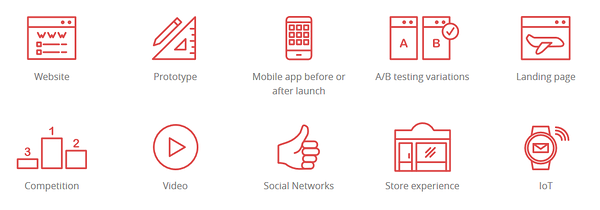August 25, 2017
User Testing: What, When and How?
What: there are many more kinds of tests than you might imagine.
User tests must first be rooted in a methodology before they can be executed by solutions like Ferpection, which delivers a modern approach through specific remote usability tests offering flexibility, speed, added value of computer processing. These methods are called for in any situation when it would be beneficial to get feedback from the end user about the interface or information on a screen.
These questions can be asked about websites and mobile apps, of course, but the scope of applications for user testing is much broader than that: from connected objects or your latest video to an innovative chatbot project or competitor benchmarking, virtually any content that appears on a screen can be user tested.
When you start to think about which topics can be presented to your users for feedback, you quickly realize that there are many opportunities. Here are the most common "what":
When should you share with your customers? Early and often!
The earlier you solicit user feedback, the earlier you can make decisions that are in line with their needs at the beginning of the development process. Therefore, testing first is a matter of financial efficiency for your team, whether they are internal or external.
The more regularly you test, the more you reduce the risk of creating an unusable website or app. Test over the course of the project,
when it is possible to save weeks of work, thousands of lines of code and tons of energy spent debating decisions with little value added and, as a logical result of all that, lots of money! You do not have to wait for a nearly finished version to test. On the contrary, when you limit your tests to the launch phase, you neglect a precious source of productivity.
Here are three "when" opportunities that are perfect for testing:
- When you are developing and even before:
- Test mock-ups, wireframes or prototypes during the design phase.
- In agile mode, test at the end of each sprint, reducing the number of testers if needed.
- In a V-cycle, test as soon as a working demo is available.
- Right before or after launching, conduct a full-scale test to make immediate adjustments and oversee your product road map.
- When you are entering a new market: Conduct a benchmark of competing applications and websites to understand what users think of them.
- When you carry out a redesign: Whenever you do a major redesign, performing a qualitative UX audit to test the current version will help identify strengths and weaknesses of the UI (user interface) while informing your analysis.
How to test with users: choose the right methodology
There are several methodologies for conducting user testing. They all consist in watching users interact with your website or mobile app. Here are the main "how's" used on the market:
- Individual interviews or in-person testing are the best known and among the most potent methods because they give you quality feedback through direct observation of the user. However, having the users come to you is costly and entails complex organization; it can also create biases because the testing conditions are quite different from actual conditions of use on a computer, smartphone or a tablet. If you don't believe it, try using an Android phone if you have an iPhone or vice versa.
- Soft launches let you limit your launch to a specific country or target audience. This approach is not actually a user test, so it should be supplemented by a mechanism to gather visitors' opinions, such as comments left at your shop, a questionnaire, notes, etc. The downside of the soft launch is that the majority of the comments gathered are not actionable: "I don't like it", "It doesn't work" and so on.
- Creating a community of beta-testers among your ambassadors or early adopters lets you survey the most engaged users. As with soft launches, it is essential to create a tool for gathering actionable feedback. This kind of community also comes with significant maintenance costs and skills that can be rather far removed from your core business.
- Moderated remote testing involves customers using your product in their own setting with a moderator to guide them from a separate location. The moderator and tester will communicate via a website and the sessions are recorded via webcam, a log/blog or screenshots of their smartphone.
- Non-moderated remote testing is carried out by user testing platforms like Ferpection. Testers are given a series of tasks to perform, then recount their experience via written feedbacks, video screencasts and/or screenshots of the UI as they are using the app or web-site. Omitting the moderator makes for faster fieldwork, statistically meaningful sample sizes and real-life testing conditions without biases introduced by the presence of an observer.
- Post moderated remote usability testing is similar to the above solution with one major difference. Once testers have submitted feedback, it is reviewed by asynchronously by moderators to ensure what the testers have to say will be easy to understand and analyze. This ensures the quality of feedback despite the lack of live moderation. Ferpection platform provides such approach to remote usability testing.
Finally, if you would like to know how many users to involve in UX-testing a web-site or mobile application, check out our post dedicated to that topic.
Did you like this article? You might also want to check out our UX research guide.
All articles from the category: User research user testing | RSS